According to a famous Adventurian proverb: "Mail in motion... Mail performs! It's obvious: engagement is stronger when things are moving. Even unconsciously, the eye is inevitably drawn to movement and animation.
On the web, the explosion in the use of animated GIFs and video bears witness to this. So why should email acquisition escape the rule?
Emailing is on the move too!
As technology evolves, so does emailing. Designers now have greater freedom to design acquisition campaigns. New-generation animated emailing offers multiple advantages:
EMERGING
An animated design helps you stand out from the competition. Graphically, of course, but also during periods of strong commercial pressure. Animation will significantly increase inbox visibility during sales or major promotions such as Black Friday or private sales...
SMILE
An animated format will give your e-mail a more attractive and modern image. It's a great way to create a close bond with your customers.
LIGHTEN UP
Animation also makes it possible to concentrate more information without affecting email length.
GIF
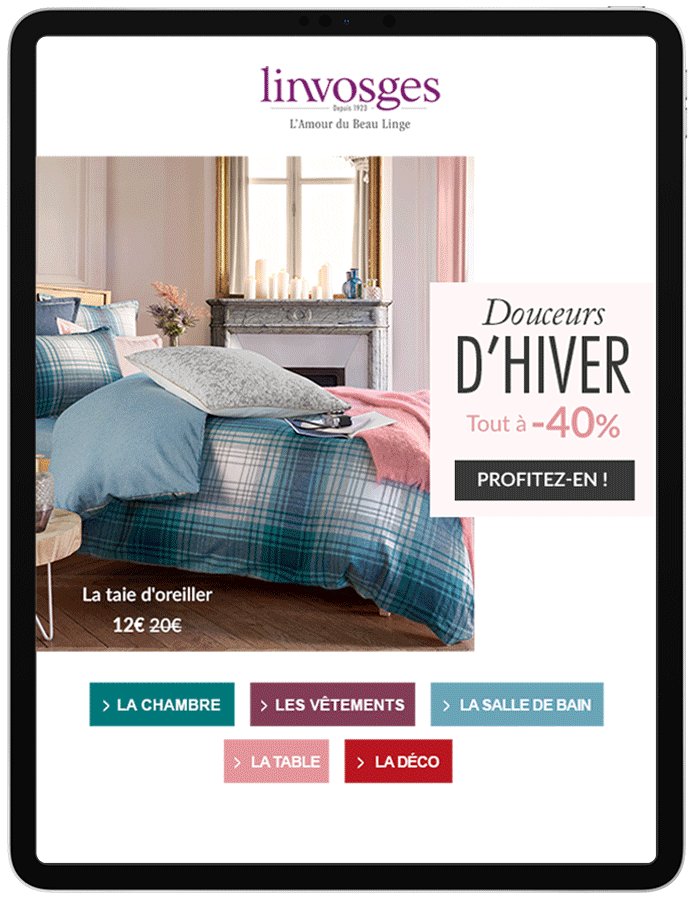
Here we're talking about a format halfway between still image and short video. Lightweight, it's the most widely used format, and also the most compatible with e-mail clients.
⚠️ Pay particular attention to the1st image. In case of incompatibility, it's the only one displayed!
The GIF Kiff : simultaneously highlight several items, colors, features, angles of view, ...
We can't say it often enough: email doesn't like being overweight. So :
- Limit GIF size to 1MB
- But never exceed 2MB.
- Limit the number of frames per second to avoid jerky animation.
- Limit yourself to 256 colors
- Never feed them after midnight (🤔)
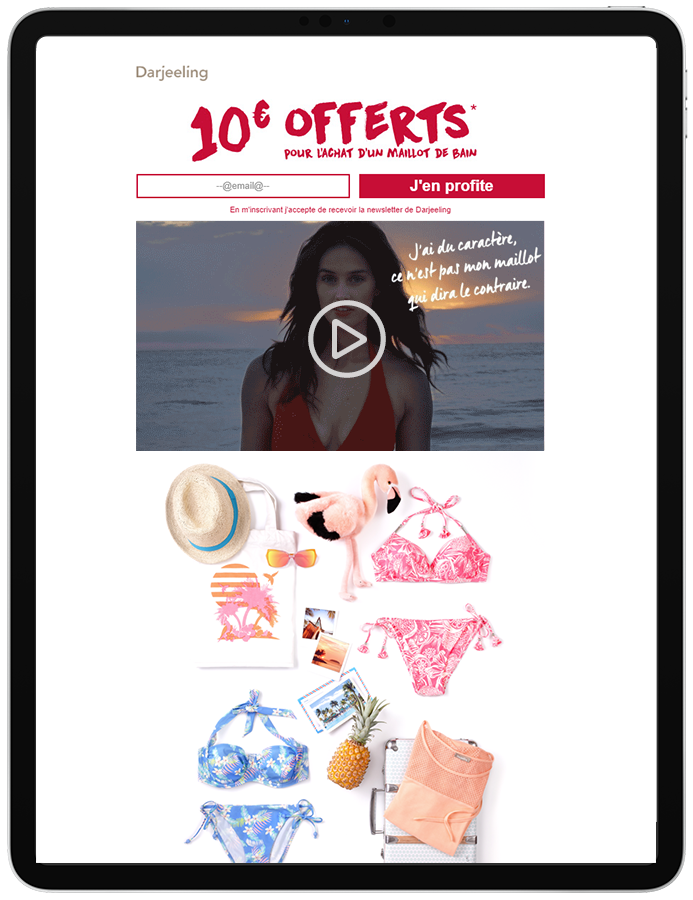
THE VIDEO
Everywhere it goes, video is a hit. It significantly boosts the reactivity rate and quickly captures the attention of your prospects.
It offers the opportunity to say more: more time, more explanations for more information.
But beware! video is not for everyone, especially not for certain messaging services. If the video can't be played directly in Inbox, you'll need to set up a mirror page on your website.
Once again, beware of weight! Choose a fairly short format to avoid landing in SPAM.
At Dataventure, we love weighing the pros and cons, but most importantly, we love your campaigns! While video is a real asset for varying your CRM communications, we don't think it's well suited to acquisition emailing... Too many wasted clicks and risks of incompatibility!
If the appeal of video is too strong: use a still image or a Gif with a Play button that links to your site with a video pop-up...

LE CARROUSEL
Give it a whirl! It's becoming a rarity in emails, even though it's popular in the fashion, automotive and travel sectors.
The carousel invites you to push product or color ranges, either using buttons or automatic transitions. Like video or Gif, it can also be used to distribute more content without lengthening the email.
The carousel is nice. But... weight, weight, weight! (We can't say we didn't warn you!) The Carrousel code is heavy and can slow down loading.
So no more than 5 images, and remember, only one redirection is possible. Don't disappoint your prospects by presenting too many references.
So we're not encouraging cheating, but as Canada Dry would say: it looks like a carousel, it's pretty like a carousel, but it's not a carousel, and that's why it works... The easiest way is to make a Gif that looks like a carousel in autoplay...
Integrated into an acquisition email, it will benefit from all the advantages of the Gif, without the disadvantages seen above. Okay, it's a bit of a cheat, but shhh, it's all between us...
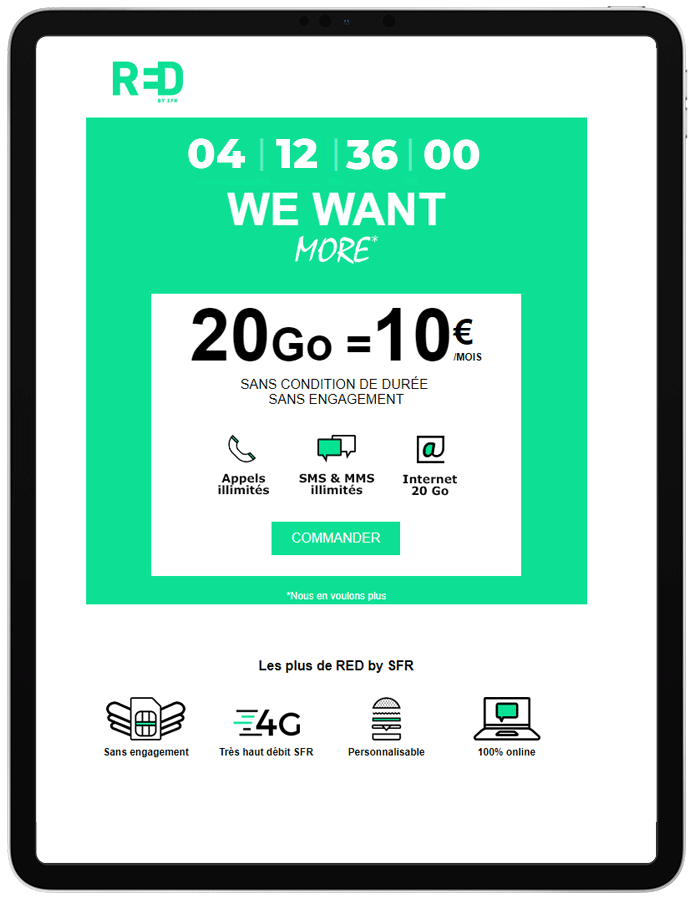
THE COUNTDOWN
An effective way of creating a sense of urgency and high expectations... all with disconcerting ease of integration!
We love them for flash sales, product launch teasers and pre-sales periods. It's energizing, it builds pressure, and it makes you want to buy!
From a creative point of view, it offers a great deal of freedom, including the possibility of changing the message at any time, and of course once the timer has expired...
As compatible as the Gif, and therefore all-purpose, the countdown timer is best placed at the start of the email, just before or after the offer.
So as not to lose any of the dynamism offered by this "suspenseful" format, don't forget to include the seconds (Day / Hour / Minute / Second), which give the impression that time is passing very quickly, and therefore so is the offer! To maintain the effect, display this timer on your landing page too.
The countdown timer meets the objectives of acquisition emailing: boosting the action of hesitant prospects, and therefore your KPI's... Many advertisers use it to recruit during their high points: private sales, Black Friday, Sales, Flash Sales or limited stock offers.
SUMMARY:
These 4 formats, though innovative, require discernment and parsimony.
- Discernment, because it is essential that they are used wisely, according to the issues and sectors concerned.
- Sparingly, because overuse can be detrimental to both CRM and acquisition.
Don't forget that an email takes 5 to 6 seconds to read, so opt for short formats and get to the point! But above all, as you've seen or read if you've been paying attention as we hope you have, beware of the specificities and constraints imposed by each format.
So when it comes to animated emails, it's belt AND suspenders! So plan a fallback AND don't hesitate to carry out A/B tests to see what impact they have on your KPIs.
➡️ Got a question about how to apply the new dynamic formats to your acquisition emails? Get in touch with us!
➡️ Test the display of your emails before sending... We give you all the tips in the article: " Deliverability of your emails... Objective INBOX!"


