If the success of an acquisition email campaign is mainly linked to the offer relayed, the design is also a decisive element if you want to reach your performance objectives.
Let's face it, your restaurant may offer the best pizza in the region, but if your storefront doesn't make people want to come in, unfortunately nobody will...
With emailing, it's much the same. First you look, then you read. Design should be at the service of your interface and the messages you want to get across.
In concrete terms: no matter how interesting the message, if the design of your emails isn't up to scratch, the web user will move on.
Email design is all the more important when addressing prospects.
A common mistake made by marketers is to think that an email aimed at CRM will have the same success in acquisition. However, the profile of a prospect is very different from that of a customer already won over by your brand. Communication codes need to be adapted to this target.
So what are the pitfalls to avoid?
Come on, we'll help you!
A short tour of best practices in acquisition emailing design to boost your KPI's
The checklist Dataventure
1. Template
2. Offer
3. Visuals
4. Call to action
5. Responsive
1. Template
"Is there a maximum length for email design?
It's a question that many of our advertisers have asked themselves one day.
The answer The answer: There's no set length for acquisition emailing. However, we have found that the longer your emailing creativethe more the message is drowned in too much information, which can penalize results.
Our recommendation, test short templates (1 or 2 blocks) and long templates (4 blocks) to see which performs best with your target audience.
If you opt for a long template, choose a different subject for each block. This will multiply your chances of capturing their interest and encouraging them to click, if the previous message hasn't convinced them.
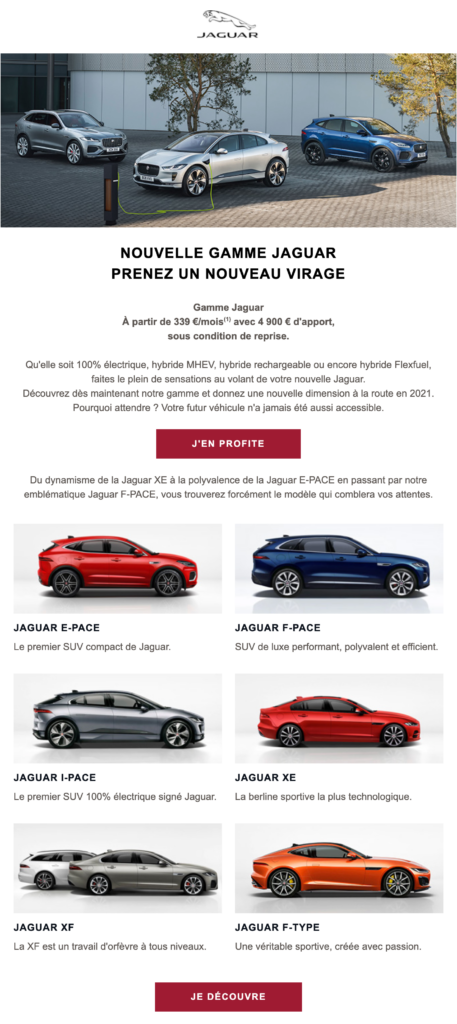
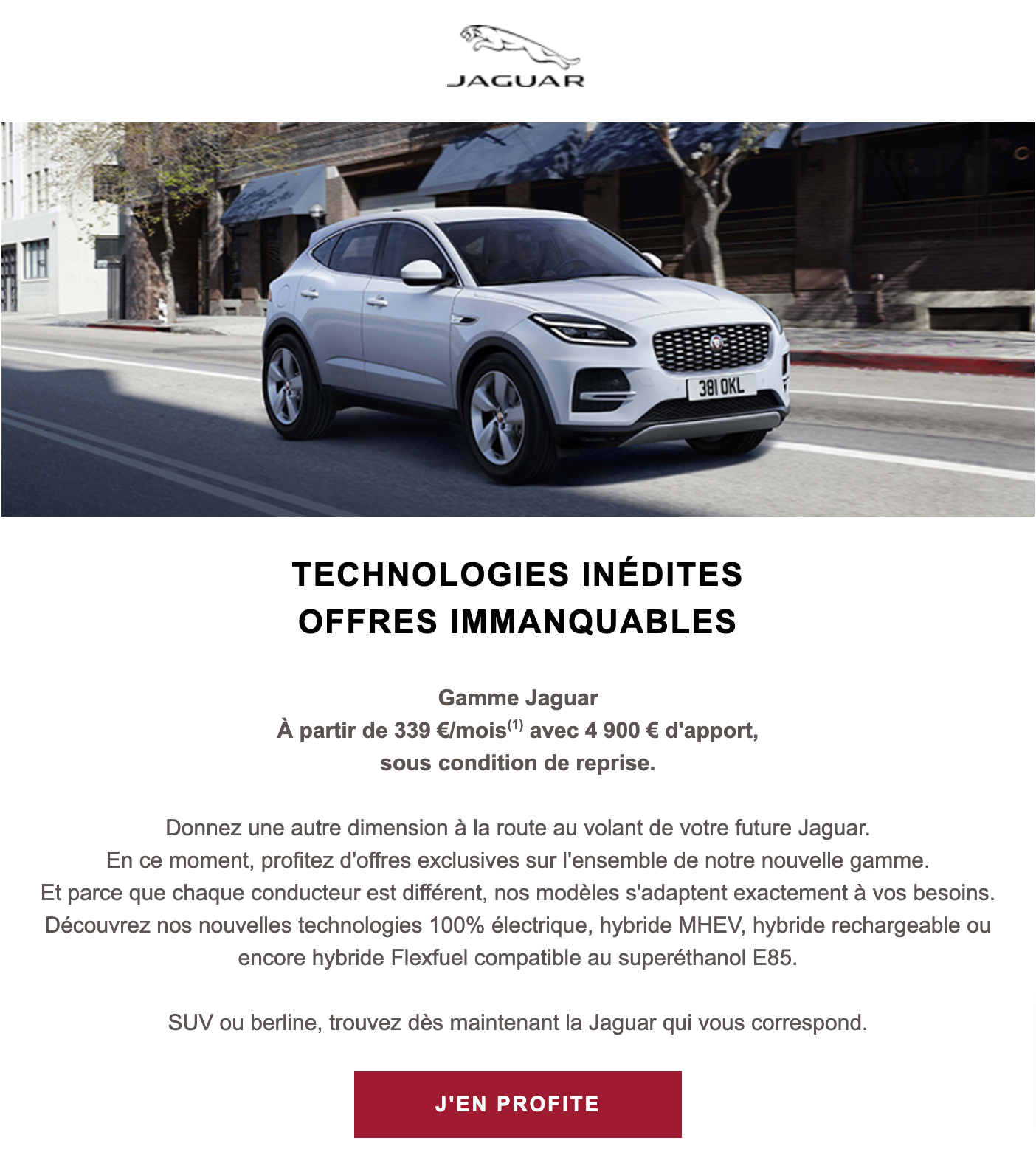
The key point to remember: the 1st block of your email creative must feature your offer and the main CTA (Call-to-action). The prospect must understand the subject of your email as soon as they see it in the inbox, to encourage them to scroll further.
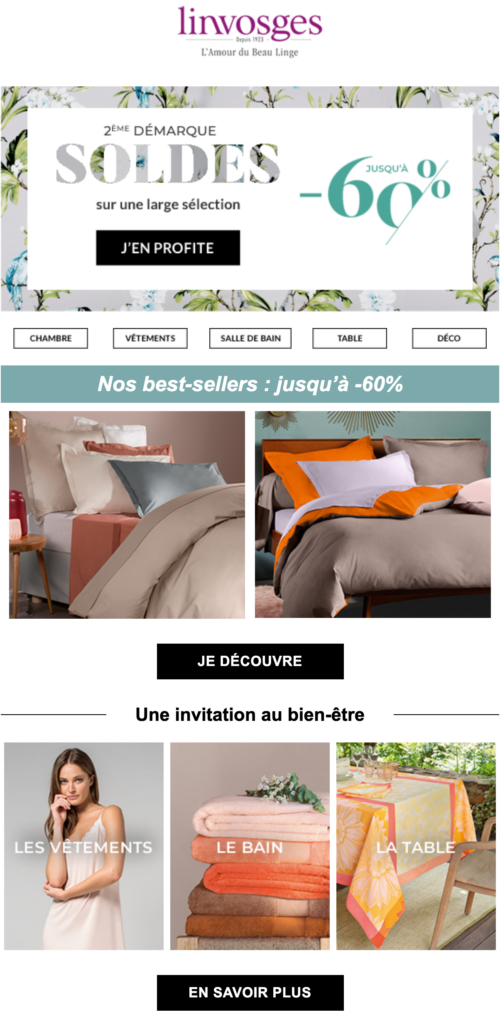
2. Offer
When it comes to acquisition emailing, the more impactful the offer and the more clearly the message is translated, the more you' ll boost your KPIs and conversions.
We regularly observe that conditional discounts (e.g. 10% discount for the purchase of 3 items) result in a high loss of prospects in the conversion tunnel. Tiered offers work much better in CRM when the customer has a better understanding of your offer.
For B2C prospecting, give preference to discounts on all or some of your products.
As mentioned above, your offer must be visible at1st glance in the1st block of the creative.
But you can also consider repeating the message in the rest of the email, when you display your different product categories (e.g.: Take advantage of 50% off our women's, men's, home and beauty ranges).
Be aware that a prospect has little or no knowledge of the breadth of your offer. A display of your "best-selling" categories will therefore multiply the chances of capturing the attention and seducing your prospects.
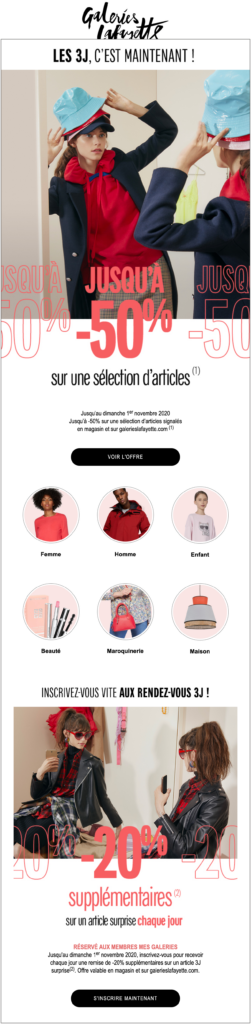
Finally, make your offer stand out graphically. A "lost" discount in a paragraph of text won't be visible to a prospect whose reading time is around 6 seconds, and whose click-through time is 4 seconds.
3. Visuals
This year, your brand has chosen to do a lifestyle photo shoot to illustrate your products/new collections. However fashionable this may seem to your customers, who are attached to your brand universe, this type of visual doesn't have the same impact on prospects. On the contrary, it often slows down their clicks and conversions.
Bear in mind that this target group needs to see your products in concrete terms to be able to make a potential purchase.
Ex: a visual of a woman doing a skateboard jump isn't going to help illustrate... your earrings collection!
In the same vein, if you're in the fashion business, opt for visuals that allow you toappreciate a complete outfit. A visual zoomed in on a model's face won't help illustrate your "blouses & tops" category...
Finally, it's an obvious but often overlooked fact: give priority to visuals of your "best-selling " (and non-segmenting) products to boost click-through rates.

4. Call to action
As we saw in the "template construction" section, the main CTA (Call to action) must appear in the1st block of your email. It's a must for quickly calling prospects to action.
As for secondary CTAs, we recommend multiplying them throughout your email. This will multiply the points of entry and encourage clicks.
If you've chosen to highlight several product categories, don't forget to add a "general" CTA redirecting visitors to your entire current collection/offer.
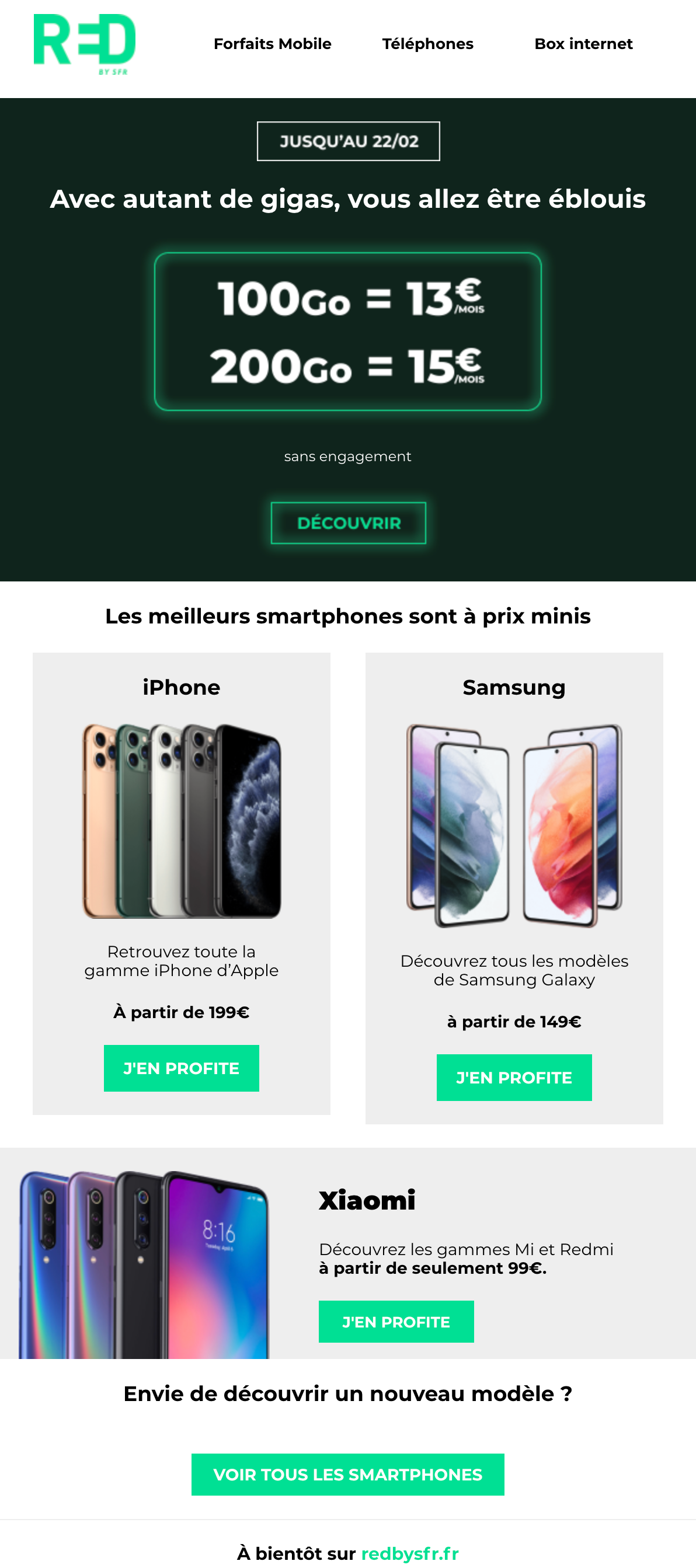

Key point to remember: make your CTAs stand out graphically(design, size, color) to optimize your reactivity rate.
5. Responsive
As a reminder: the width of an email is 600 pixels on desktop and 320 pixels on mobile. So you need to think about a layout for your template that makes it easy to read on all devices.
At a time when 8 out of 10 Internet users would be ready to delete an email that isn't mobile-friendly, responsive design is essential for your campaigns.
There are now numerous integration techniques available to offer greater freedom in the construction and design of your emailing templates (e.g. use of multiple backgrounds, etc.).


